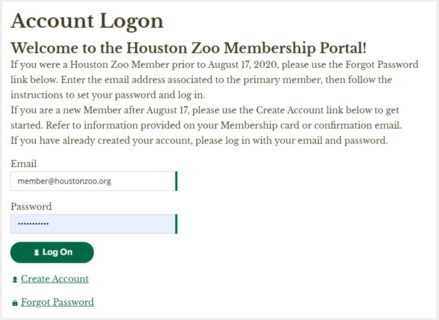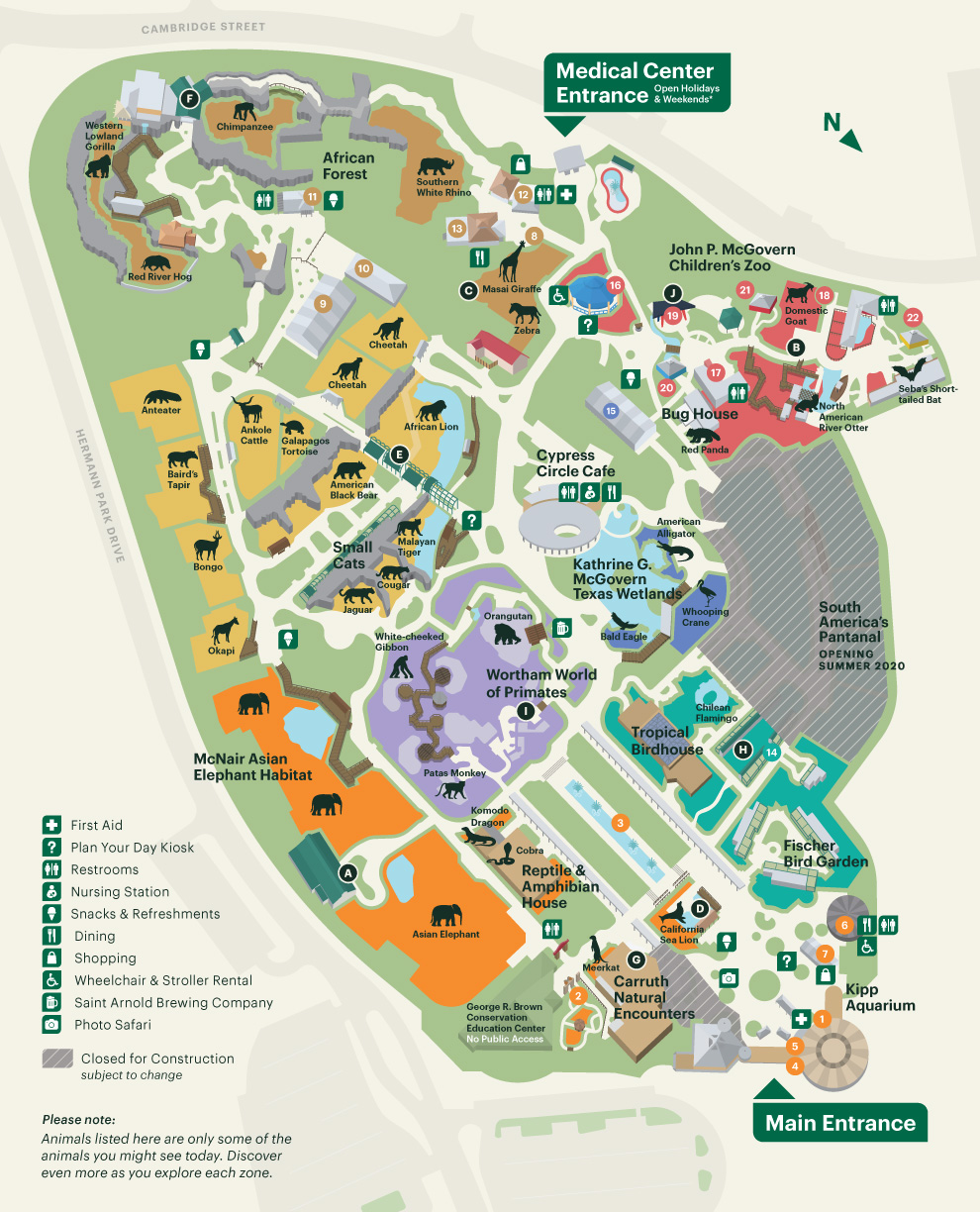Password Reset Instructions:
Step 1: Visit our new Member Portal and click on “Forgot Password.”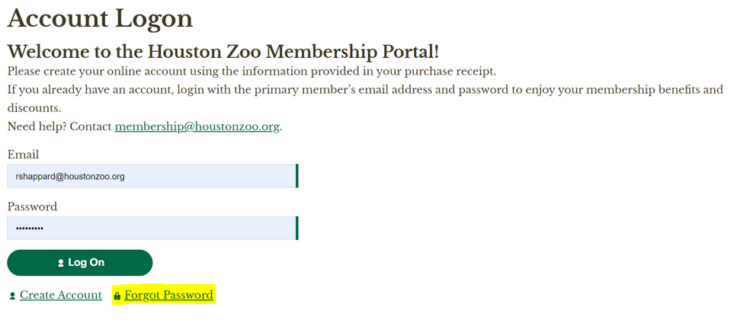
Step 2: A pop-up box will appear where you may type in the email address associated with your Houston Zoo membership and click submit.
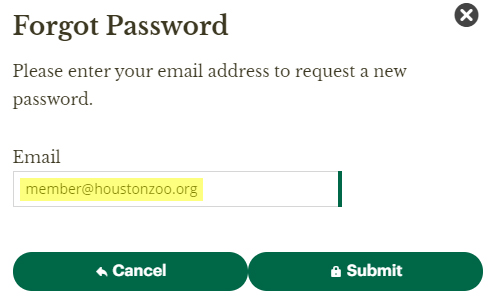
Step 3: If you input the email address associated with your membership, you will receive the email included below. Click on “Reset Password.” Note: If you enter the incorrect email address, an error notification box will appear.
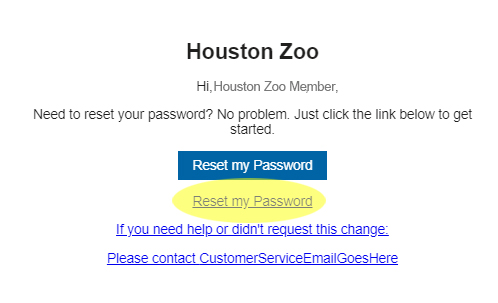
Step 4: You will receive a confirmation email where you will be able to reset your password. After you input the information, a confirmation window will pop up.
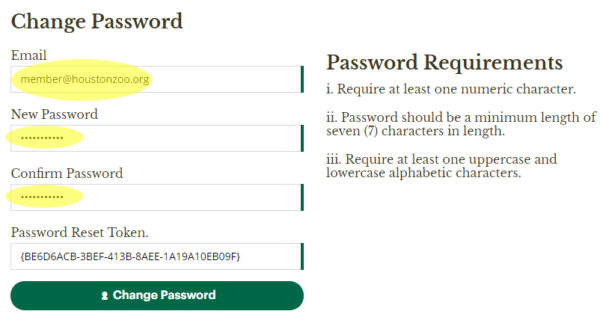
Step 5: You will be directed back to the Member Portal Login page where you can login to access your member profile and digital membership card.